User interface and connectivity
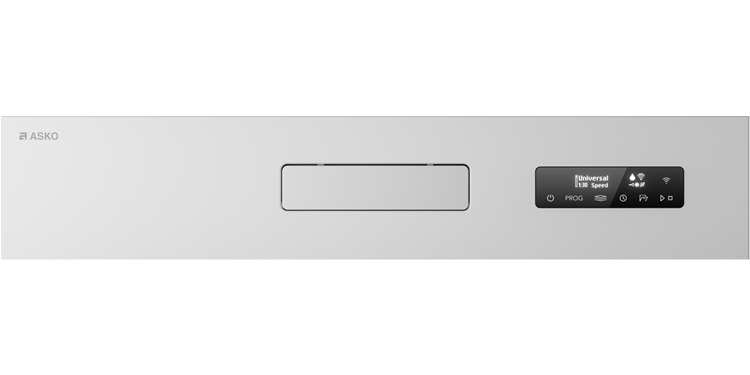
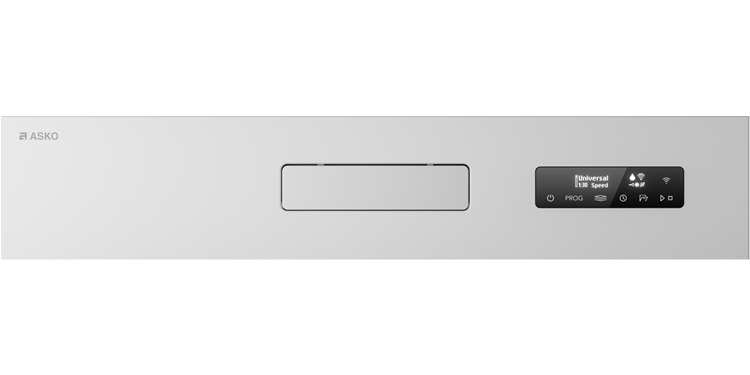
Classic
For those who love timeless, classic design and value simplicity in life. With our Classic models, we strived to achieve the ultimate in simple, user-friendly design with a clear fully graphical (FFSTN) display on the front. When you choose Classic you get a durable dishwasher with a timeless, functional design that will take pride of place in your home.

Logic
If you approach new technology with logic and reason, you will find our Logic family of dishwashers satisfying and natural to use. All Logic models have a clean minimalistic design that is both elegant and easy on the eye. The integrated, fully graphical (FFSTN) display is conveniently positioned on top of the door.

Style
For those with a sense of style, but who also appreciate the value of functional, user-friendly design. Our top-of-the-line Style models naturally combine functionality with clean lines and a stylish minimalism. They feature superior programs, endless flexibility and high quality, while the attractive and unique full colour/easy-to-read (TFT) display highlights the well thought-out and user-friendly design.

Line Concept™
Line Concept™ is our unique design approach to making the interface and display in the DW60 simple and natural to interact with. Our main design principle was to keep all information in one row, with all actions lined up from left to right. You begin by pressing the main switch. Then you select programs, program modes, settings and finally the start button. Everything is logical and natural. Normally you will only need to press the main switch, select a program and then press start.
A dishwasher that can do more.
The ConnectLife app lets you control and monitor your ASKO dishwasher remotely via your smartphone or tablet. You can look up the online user manual, change settings, check the machine’s status and more. You can even start, stop and pause programs on the move. The app includes a step-by-step guide to help you find the best programs for you depending on what you’re washing and how you prefer to wash it.
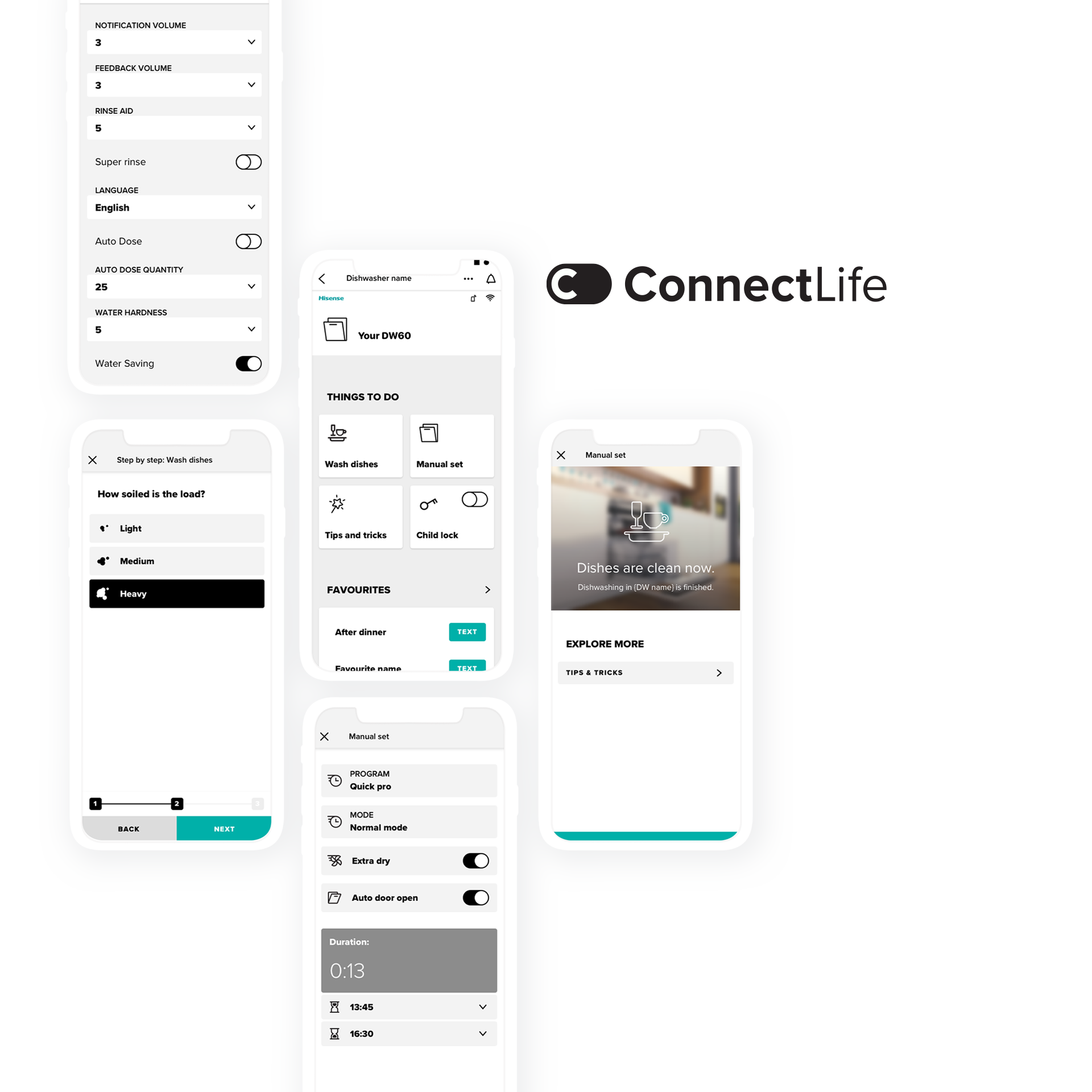
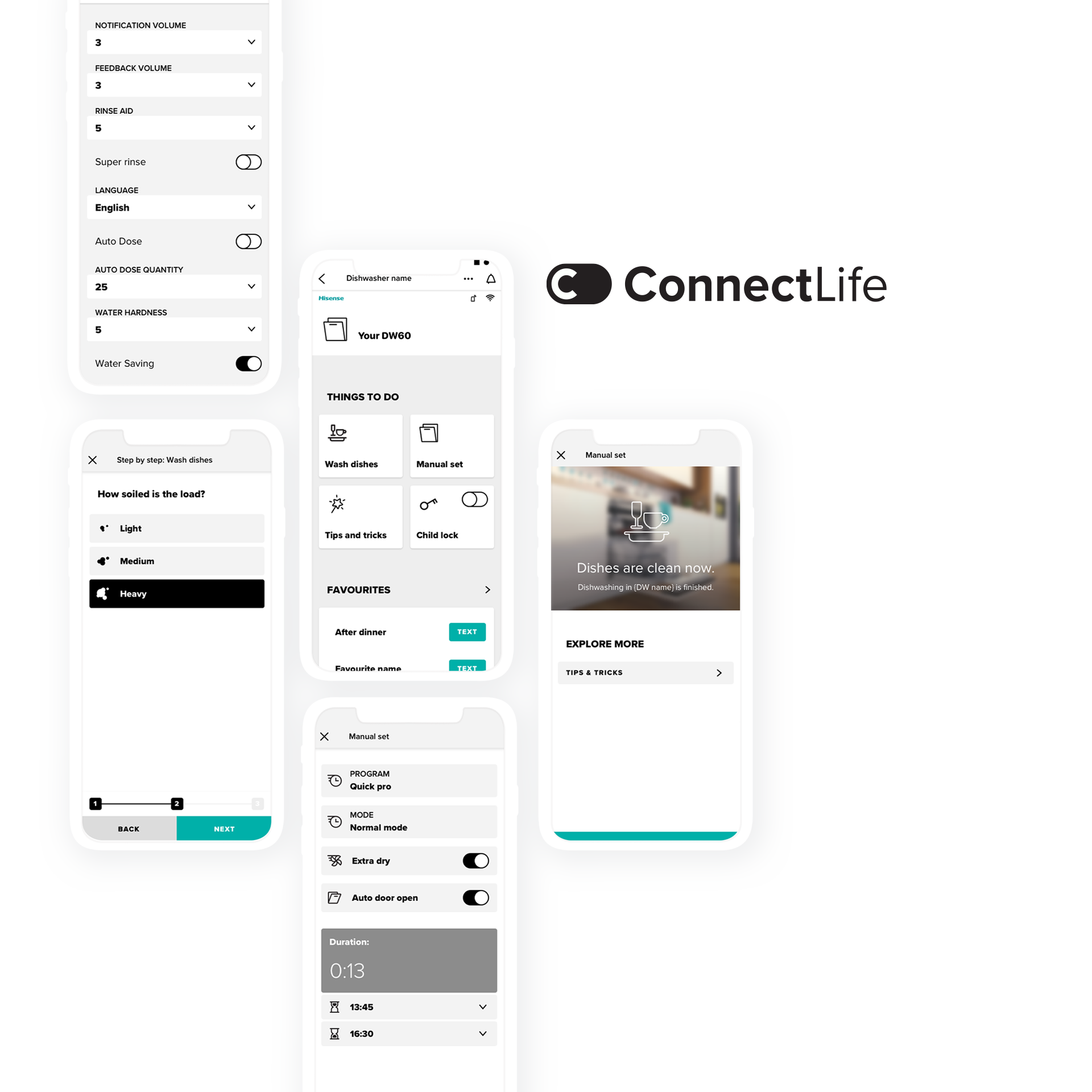
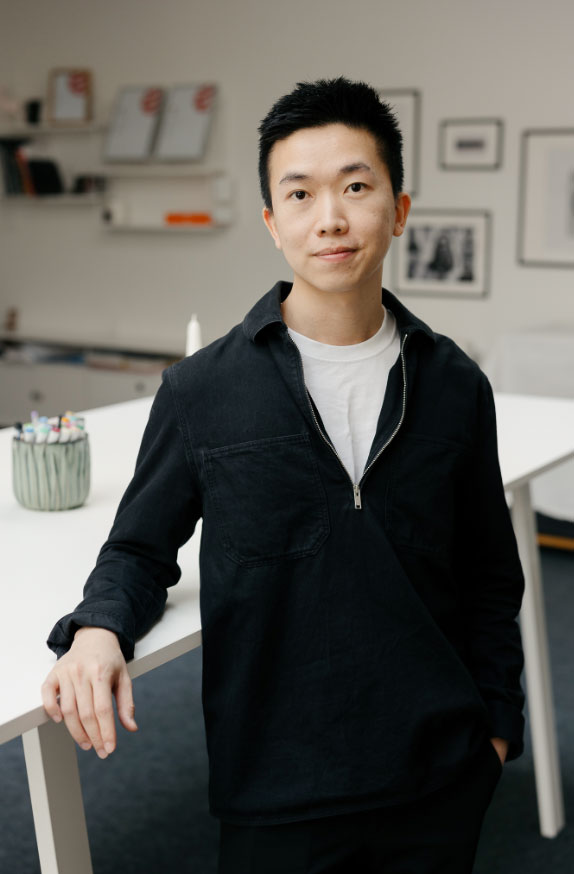
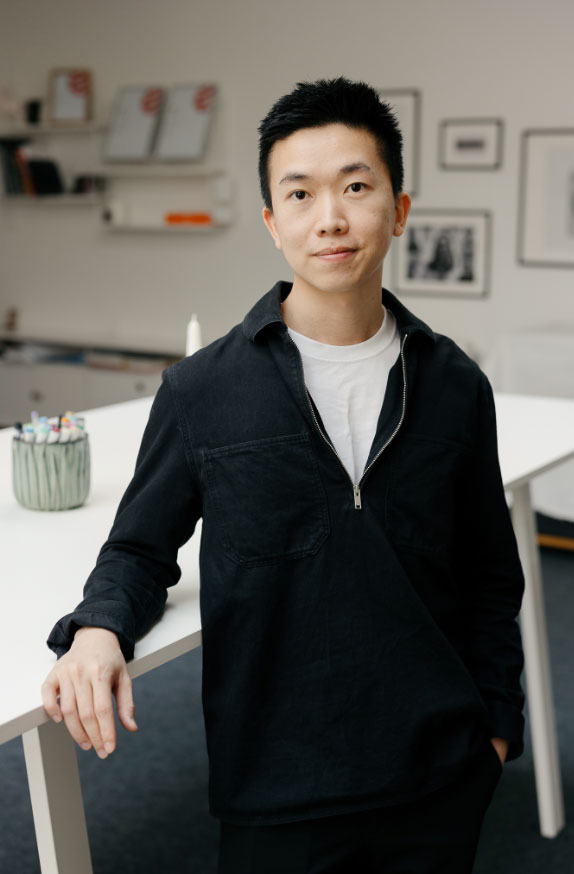
Words from the designer
The process of defining the UI is as much about choosing what not to do as it is defining what to do. We wanted to keep the UI clear and self-explaining, while also creating a seamless transition from app to the products UI. I think we succeeded in making the DW60 a first in the sense that we have added lots of new functionality, without adding noise.
"The DW60 can be what you want it to be. Unlock more potential or just wash the dishes. The UI explains itself and doesn't ask for much from its user. That's good UI and that's ASKO."
Wenze Dai, Designer DW60, Lidköping, Sweden

